Modifying a Company
This topic describes how to modify a company to your specification.
- On the ShipExec Management Studio home page, click Companies. The Companies page displays.
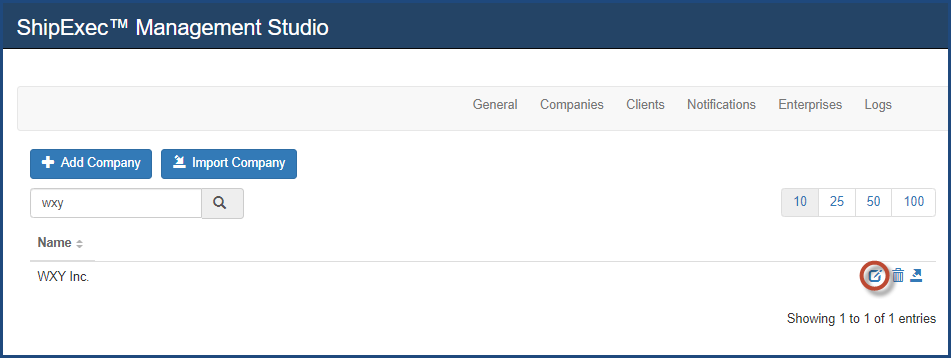
- Click the
 icon for the company name you want to modify. The Company page displays.
icon for the company name you want to modify. The Company page displays.
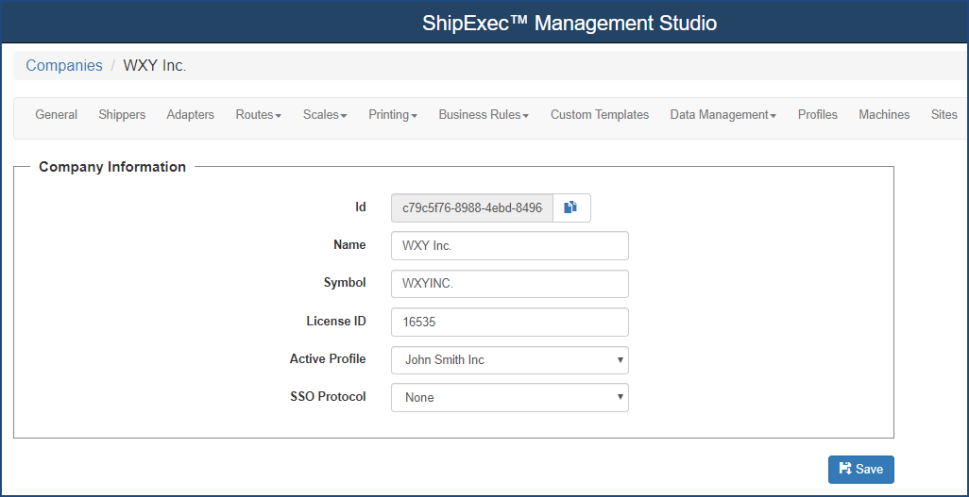
- Note: The Id is used for web service calls in the user context information.
- From the Active Profile drop-down list, select the profile you want to associate with the company. Note: Creating profiles is covered in the Managing Profiles section.
- From the SSO Protocol drop-down list, do one of the following:
- If you are using ShipExec authentication, select None from the drop-down list and proceed to step 6.
- If you are not using ShipExec authentication, select the protocol you want to associate with this company, then proceed to step 5.
- Complete all the fields in the Configuration window. Note: The configuration will be provided by your OpenIDConnect administrator.
- Click Save.
Related Topics